
Posted on 25 November 2008

Maybe in honor of jkk’s ‘SSD week’ last week, Dell has recently put an option into their Mini 9 configuration interface that allows customers to select 32GB of SSD storage (previous max capacity offered was 16GB). It will add $100 to your price if you jumping up from the 4GB option, but that price isn’t too bad as long as the speed of the SSD is decent. Be sure to stop by jkkmobile for lots of good info on SSDs with good price:speed ratios. If you are the hardware type, it may be more effective to buy the cheaper 4GB SSD option on a new Mini 9, and upgrade it yourself.
[Engadget]

Posted on 19 November 2008
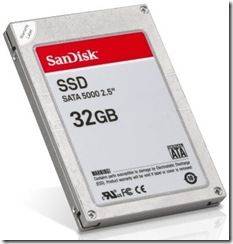 JKK kicks off his ‘SSD-Week’ with a highly recommended 18-minute video introducing solid state disks (SSD), their advantages, the difference between MLC and SLC, explaining wear-levelling and the different connectors available. He gives some recommendations about read and write speeds to look for, talks about SSD life and gives some nice demos. He also teases us about some new device that he has lined up for later in the week.
JKK kicks off his ‘SSD-Week’ with a highly recommended 18-minute video introducing solid state disks (SSD), their advantages, the difference between MLC and SLC, explaining wear-levelling and the different connectors available. He gives some recommendations about read and write speeds to look for, talks about SSD life and gives some nice demos. He also teases us about some new device that he has lined up for later in the week.

View the video over at JKKMobile.com

Posted on 17 November 2008
 You’ve read the theory, now hear the reality about how SSDs work together with modern netbooks and UMPCs.
You’ve read the theory, now hear the reality about how SSDs work together with modern netbooks and UMPCs.
JKK has a bunch of SSD articles lined up this week in his sites ‘SSD Week.’ Testing, Q&A and from what I’ve heard, maybe a new product or two!
SSD Week, all this week and JKKMobile.

Posted on 11 November 2008
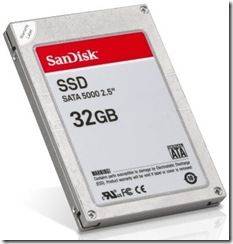 John Hill, the CEO of Allegiance Tablet PC Experts has blogged a nice list of things to think about when looking at the choice between hard drive and SSD.
John Hill, the CEO of Allegiance Tablet PC Experts has blogged a nice list of things to think about when looking at the choice between hard drive and SSD.
I have the Raon Digital Everun note 24GB SSD version in front of me right now for a hands-on article I’m writing on and its interesting to read and think about some of the points he’s made while I do my testing. Take this one for example.
When failures occur, they tend to occur either ‘on write’, or ‘on erase’, rather than ‘on read’. With traditional HDDs, failure tends to occur ‘on read’. If the drive detects failure on write, data can be written to a new cell without data loss occurring. If a drive fails on read, then data is usually lost permanently.
I disagree that all SSDs will have "Extremely fast write" but that’s probably because I see a lot of cheap drives!
Thanks Jon, for a good list.

Posted on 07 September 2008
 Fed up with the slow speed of the SSD in your Eee PC? Want more storage than what your device currently has? Look no further. Jkk has received a bunch of different Mini PCIe SSD from an online retailer and put them to the test. There are two different types – the faster and more expenisve SLC, and the slower and cheaper MLC. Unfortunately Asus uses the MLC one on some of its devices which results in them being quite slow. If you feel confident enough to swap the disk out in your Eee, head on over to jkkmobile for more information.
Fed up with the slow speed of the SSD in your Eee PC? Want more storage than what your device currently has? Look no further. Jkk has received a bunch of different Mini PCIe SSD from an online retailer and put them to the test. There are two different types – the faster and more expenisve SLC, and the slower and cheaper MLC. Unfortunately Asus uses the MLC one on some of its devices which results in them being quite slow. If you feel confident enough to swap the disk out in your Eee, head on over to jkkmobile for more information.

Posted on 27 August 2008
Forget the low cost PC market Samsung, there’s a million people out there that could benefit from a bit of SSD love on their daily compute.
"We’ve refined our manufacturing techniques and redesigned our low-density SSDs to get what the @low-priced PC market is looking for in the way of improved cost"

What I suspect is happening here is that Samsung have designed a product that can be made in the millions for direct sale to netbook OEMs. You might find these on Ebay at some point but don’t expect them to be easy to get hold of for the average punter.
"Samsung’s new MLC-based SSD at 32GB capacity will read data (sequentially) at 90MB/s and write it (sequentially) at 70MB/s – performance levels much greater than low-density SSDs on the market today. The 16GB reads at 90MB/s and writes at 45MB/s, while the 8GB reads at 90MB/s and writes at 25MB/s."
VIA GottabeMobile. Source AkihabaraNews.

Posted on 03 June 2008
 Intel have launched their 4GB and 8GB SSD modules (these aren’t drop-in drive replacements) at 1000-piece prices of $25 and $45 respectively. Although the read-speed is a usable 35MB/s, with a write speed of just 7MB/s, they’re not ideal for the pro user.
Intel have launched their 4GB and 8GB SSD modules (these aren’t drop-in drive replacements) at 1000-piece prices of $25 and $45 respectively. Although the read-speed is a usable 35MB/s, with a write speed of just 7MB/s, they’re not ideal for the pro user.
Sandisk’s offering seems to be slightly better with a ‘streaming’ write speed of 17MB/s
TDK also introduced a new SSD drive. Fantastic capacity and performance but huge cost.
I’ll stick to my CF card mod for the time being.

Posted on 28 May 2008
 Yesterday, I completed the final part of a series of upgrades that have been done to my Q1 Ultra to bring it up to what is close to my ideal all-round ultra mobile PC device. In this article I’ll outline what I’ve done and give you some detail about my most recent upgrade, swapping the 60GB hard drive out for an 8GB flash drive. The difference is quite remarkable. Not only do test results show up to 4x the read speed and 2x write speed but boot-times are quicker and the overall responsiveness of the system is improved dramatically. If you need convincing that SSD’s are fast before you take the jump, check out the video at the end of the (long and media-rich) post. Note that much of this applies to other devices that use 1.8" drives. The Sony UX, Fujitsu U810, HTC Shift and others.
Yesterday, I completed the final part of a series of upgrades that have been done to my Q1 Ultra to bring it up to what is close to my ideal all-round ultra mobile PC device. In this article I’ll outline what I’ve done and give you some detail about my most recent upgrade, swapping the 60GB hard drive out for an 8GB flash drive. The difference is quite remarkable. Not only do test results show up to 4x the read speed and 2x write speed but boot-times are quicker and the overall responsiveness of the system is improved dramatically. If you need convincing that SSD’s are fast before you take the jump, check out the video at the end of the (long and media-rich) post. Note that much of this applies to other devices that use 1.8" drives. The Sony UX, Fujitsu U810, HTC Shift and others.

Read the full story



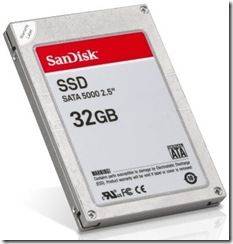 JKK kicks off his ‘SSD-Week’ with a highly recommended 18-minute video introducing solid state disks (SSD), their advantages, the difference between MLC and SLC, explaining wear-levelling and the different connectors available. He gives some recommendations about read and write speeds to look for, talks about SSD life and gives some nice demos. He also teases us about some new device that he has lined up for later in the week.
JKK kicks off his ‘SSD-Week’ with a highly recommended 18-minute video introducing solid state disks (SSD), their advantages, the difference between MLC and SLC, explaining wear-levelling and the different connectors available. He gives some recommendations about read and write speeds to look for, talks about SSD life and gives some nice demos. He also teases us about some new device that he has lined up for later in the week.

 Fed up with the slow speed of the SSD in your Eee PC? Want more storage than what your device currently has? Look no further. Jkk has received a bunch of different Mini PCIe SSD from an online retailer and put them to the test. There are two different types – the faster and more expenisve SLC, and the slower and cheaper MLC. Unfortunately Asus uses the MLC one on some of its devices which results in them being quite slow. If you feel confident enough to swap the disk out in your Eee, head on over to
Fed up with the slow speed of the SSD in your Eee PC? Want more storage than what your device currently has? Look no further. Jkk has received a bunch of different Mini PCIe SSD from an online retailer and put them to the test. There are two different types – the faster and more expenisve SLC, and the slower and cheaper MLC. Unfortunately Asus uses the MLC one on some of its devices which results in them being quite slow. If you feel confident enough to swap the disk out in your Eee, head on over to 














