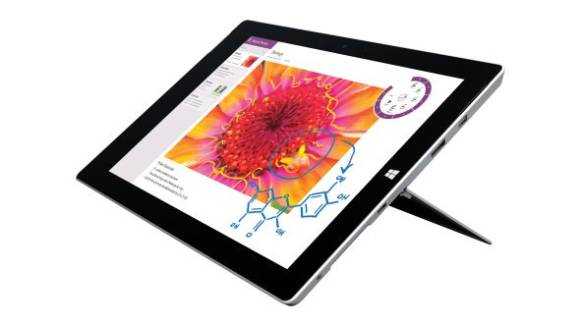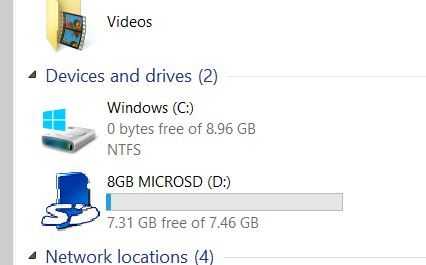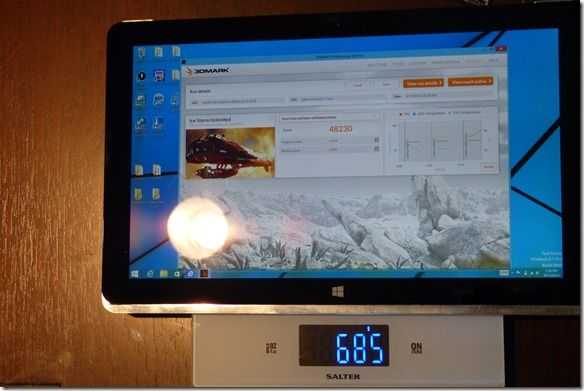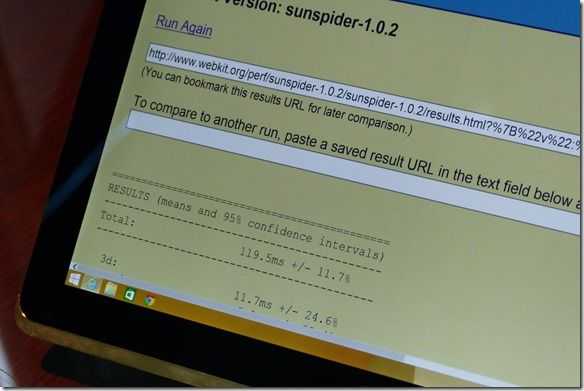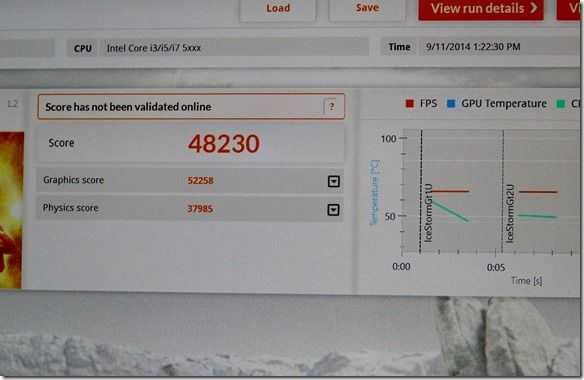I’m testing a new 10-inch detachable. The MSI S100 is one of a number of products in this expanding class and at $299 with a 10-inch screen and running an Atom CPU this MSI S100 is typical. The specifications might sound a bit netbook-y but these 2-in-1’s offer much more than the classic netbook. They’re more powerful, lighter and have longer battery life. There’s a touchscreen, smooth full HD platback and battery life that we could only dream of back in the day. There’s one problem that didn’t get solved though because the keyboards and screens are still too small for everyday productivity use. As there are low-priced options in the 11.6-laptop category now it leaves the 10-inch detachables to focus on mobility and tablet usage and it turns out to be an ideal combination for many scenarios from sofa-buddy to travelling-buddy.

MSI S100 10-inch detachable tablet and keyboard-case.

ASUS Transformer Book T100
The ASUS Transformer Book T100 was one of the first successful devices in this category and it was a popular choice all the way from November 2013 through 2014. Versions included models with an extra hard drive, CPU variants, reduced RAM and various colours. There were even models selling with Windows 8.1 Pro which shows how wide the customer-base is. Prices for a 32GB/2GB T100 are well under $300 now but at CES in January ASUS launched a new model with a Full HD display, USB 3.0, faster processor and a slimmer design. It will slot in above the existing T100 and pricing will start at $399. Meanwhile at the other end of the scale there are 10-inch Windows tablets with keyboard cases for under $200.
The T100 wasn’t the first 10-inch detachable – I’ve been a very happy owner of an early Acer W510 since 2012. It came with a keyboard that included an extra battery so as a video playback device it was superb and it still does duty on long journeys the car. I also have the Lenovo Miix 2 10 and as it came with Office 2013 it gets used for school homework via an HDMI-connected screen and USB-connected keyboard and mouse. The keyboard that comes with the Miix 10 isn’t good though. The MSI S100 that I’m reviewing for Notebookcheck is a better option for typing than the Miix 2 10 and the pricing on the 64GB version is under $300 making it very attractive.
Read more of my comments about 2-in-1 PCs in this Intel IQ article
Other options in the space include the Acer Switch 10, the HP Pavilion X2 10 (which is on offer at Amazon USA now for under $250) and the uniquely-designed full-HD one with a big 35Wh battery – the Lenovo Yoga Tablet 2 10. You’ll also find low-cost options under less well-known brands.
What can you do with a 10-inch detachable?
It’s a tablet, first, and when it only weighs 1.2lb it’s OK to hold for extended periods, to play accelerometer-driven games and to waste time watching YouTube videos or browsing the uch-improved Windows Store. The keyboard (sometimes with case) brings in a ‘stand’ mode and that great for seat-back videos. The Atom platforms inside these tablets all have no problem with 1080p videos, even at high bitrates. As a ‘newspaper’ or book the tablet weights are still a little heavy but they do make great sofa-buddies. And of course there’s the keyboard itself which introduces a traditional method of input and mouse control. Some of the keyboards are even good enough for long sessions of typing.
When it comes to work you’ll want to be sure that you only buy a product with 2 GB of RAM. 1 GB RAM might be enough for a good demonstration, some benchmarks or working on Windows Store apps but it’s not good enough for extended use, even with multiple tabs under Chrome. As for storage, 32GB is manageable but you’ll need to do your housekeeping. I can’t recommend 16GB of storage for any use cases at all.
If you’re looking at Microsoft Office usage, which is certainly possible, then try to ensure that the SSD speeds are good. The important figure to watch out for in reviews is the 4K write speed. Anything around 8-10 MB/s is good. Anything under 4Mb/s should be avoided for Office usage. Rotating hard disks are not recommended.
The Lenovo Miix 2 10 has a slightly more powerful processor (like the new ASUS Transformer Book T100 Chi) than some of the other models in the low-cost 10-inch range and having switched between the Miix 2 10 and tablets using the lower-powered processor I can say that there’s a noticeable difference. The SSD on the Miix 2 is good too but that keyboard prevents me from recommending it as the best all-round solution in this category.
One of the big considerations for 2015 is Windows 10 and the boost it will bring to the Microsoft Store. Universal apps that run across a unified phone and PC store are going to change the way developers look at the platform and Microsoft will give it a big boost with a new range of included apps that include Office. These apps are likely to be more optimised than their desktop cousins and touch will be available as a ‘first-class’ input method. We expect to see a new range of exciting apps appearing through 2015 that will add to the, already improved, choice in the Microsoft Store.
For content creators there are definitely limits to the current Atom-based tablets. You’ll be able to run up a desktop video editing app but the experience won’t be very smooth. Simple 720p editing via something like Movie Creator Beta or Movie Edit Touch 2 which should be enough for social sharing. Simple photo editing is also no problem along with photo management and of course, creating documents, blogs, spreadsheets and presentations is always possible either with supplied Office software or with online offerings like Google docs. If you’re into more demanding creative apps, take a look at the Core-M range of mobile PC solutions.
Music library management is best done online due to space limitations and both Google and Microsoft offer ‘lockers’ for your music. Free storage often comes with the product and Office 356 licences come with 1 year of 1TB upload capability.

Windows Store gaming is getting better.
Casual gaming on Windows 8 is akin to what you’ll find on a smartphone but slightly more immersive due to the larger screen size. It’s nothing compared to desktop gaming with the latest 3D graphical games of course but there’s a lot of fun to be had. You’ll see a wide range in the Windows Store now. Starting with word games like the evergreen Wordament is no problem. Jetpack Joyride, a casual run-and-jump game is smooth on these low-end processors and if you’ve got yourself a 64GB SSD there’s enough space for a suite of the more detailed games. It’s not impossible to play some desktop games although the choice is going to be very restricted. Minecraft isn’t much fun and WoW only works on low settings, if you can find the space to install it. [Install WoW with an external SSD – Video]
Security and privacy are an important consideration and Windows 8.1 offers a range of security and privacy features. We always advise people to add the HTTPS Everywhere and Privacy Badger extensions to the Chrome browser and if possible add a power-on password via the BIOS. We also advise the use of a Microsoft account because on some devices it enables disk encryption. It also provides online password management, 2-stage authentication, login location-tracking and more. For a full review of the Windows 8 tablet security features, see this detailed analysis.
Battery life is important and those of you thinking about the 2-3 hours we used to get out of a 1KG netbook are going to be surprised. You’ll get about 5 hours of working time, 7 hours of light usage, from most of the 1.1-1.2 pound tablets out there. The HP Pavilion X2 10, one of the cheapest, has a 35Wh battery that might even get you up to 9 hours in some cases and don’t forget that they all support Connected Standby so you can run Windows Store apps in the background while the tablet is off. That’s 15 hours or more of music streaming or Skype standby. Versions with 3G should even allow you to use a Skype-in number for phone connectivity.
With prices on these low-cost 2-in-1 Windows tablets coming down every week and with more products filling the market there’s an incredibly rich mobile PC sector growing here. 10-inch 2-in-1’s are the perfect companion for out-of-office periods when productivity might be required but where entertainment and social networking, photos, videos and gaming are the number 1 thought. The quality and number of apps in the Windows Store has improved greatly and in some cases you’re buying an app that works across both phone and PCs. That feature is going to become even more prominent as Windows 10 for phones and PCs nears and as Universal apps create ecosystem for phone, tablet, laptop and desktop.
These new 2-in-1 PCs might be priced like netbooks and have specifications that sound like netbooks but they aren’t anything like them. The product and operating system has matured and there’s a lot of exciting flexibility and mobility across work, play and communications scenarios.
 You can find all the current 10-inch dockable tablets through this link where prices start at $239 or you can go to our database and choose your own specifications.
You can find all the current 10-inch dockable tablets through this link where prices start at $239 or you can go to our database and choose your own specifications.
So what’s my favourite 10-inch 2-in-1 right now? The HP Pavilion X2 10 has to be the best value at its current $240 price but the ASUS Transformer Book T100 Chi has to be the most desirable. With the higher-power processor, USB 3.0, full HD display and amazing design, it just might be worth the higher price. I should have some more hands-on with it soon and my finger is already hovering over the pre-order button at Amazon Germany.
The MSI S100 is being reviewed for Notebookcheck.net