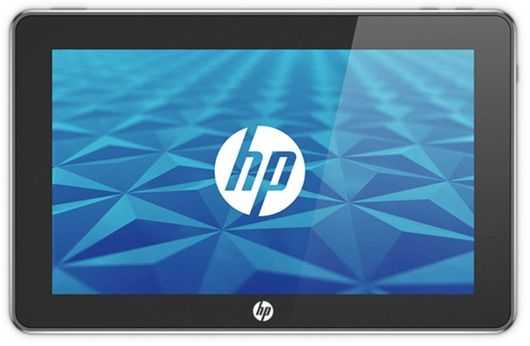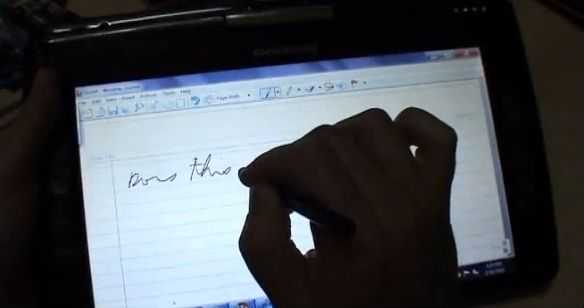Posted on 10 May 2010
We highlighted last week that the EviGroup Wallet [specifications] would be going into production very soon. It seems that SMiTs is also getting ready to put their design through production for Enso as the ZenPad.

In a post at Chinable, they offer up a preview video (note the Google Maps, Google marketplace, Gtalk apps) and some notes that indicate this is an Android 1.5 build. A non-3G version is to be launched first. The price of the ZenPad is $155 (120 Euro) so perhaps, just perhaps, the 199 Euro EviGroup Wallet really does include 3G although it’s more likely that taxes and GPS make up the difference. The comments on the post indicate that the ZenPad is heading to production.
So many questions remain open about this device that it’s hard to even try to place it. IF it gets the Android market and runs well in 256MB RAM, it could make an interesting alternative to the Archos 5 which doesn’t have the physical buttons (it uses screen space for virtual buttons) and doesn’t run the Google apps well due to limited memory after hacking. Without a capacitive screen or a high-end CPU, this will never be in the same league as something like the Dell Mini 5 but if if does appear, either in ZenPad or Wallet branding with 3G for 199-Euro, it becomes an interesting low-cost mobility option.
Thanks Mike Cane
Enso website.

Posted on 09 May 2010
 Is it fair to be comparing a $250 5 inch tablet with a $500 9 inch one? Yes because a) people have been asking about it b) comparing anything to a device that gets people thinking, talking and experimenting is worthwhile in my book.
Is it fair to be comparing a $250 5 inch tablet with a $500 9 inch one? Yes because a) people have been asking about it b) comparing anything to a device that gets people thinking, talking and experimenting is worthwhile in my book.
Thanks to the German blog, TouchMeMobile I’ve got an iPad this week and although I don’t intend to do a full review, I am taking the chance to learn and compare as much as possible. This video is a detailed look at the differences and the overlap between two home-focused devices. Music, Video, Internet and E-Reading are at the heart of both the iPad and Archos 5 but each one delivers it in a different way. The Archos 5 is the very personal, lightweight 30cm experience with a lot of flexibility. The iPad is a 1-meter experience with a refined user interface but misses out on some connectivity and flexibility. One is easy to hold in one hand; the other needs two. One has an industry-leading application store; the other something rather disappointing. One can ‘play’ the web and 720p video out via HDMI, the other is limited to analogue video.
In the 25-minute (get yourself a cuppa!) video I discuss the form-factors, the weight, the video capabilities, the app store, communications and e-reading. The two devices do ‘internet entertainment’ in very different ways so I hope this video helps you refine your gadget ‘wanted’ list or buying decision. Feel free to feed back on YouTube or below. For the next week I’ll track it closely and try and answer queries ASAP.

Posted on 26 April 2010
 While Shanzai.com seem to be fairly upbeat about this 7 inch touchscreen (resistive it appears) tablet, I’m not so sure. I had the same reservations about the Camangi Webstation (which turned out to be less than exciting) and I have the same reservations about the Archos 7 tablet. I’ve experienced it with the SmartQ7 tablet too. The reason is that we’re looking at an Android device built on a processing architecture that pre-dates even the first Android phones.
While Shanzai.com seem to be fairly upbeat about this 7 inch touchscreen (resistive it appears) tablet, I’m not so sure. I had the same reservations about the Camangi Webstation (which turned out to be less than exciting) and I have the same reservations about the Archos 7 tablet. I’ve experienced it with the SmartQ7 tablet too. The reason is that we’re looking at an Android device built on a processing architecture that pre-dates even the first Android phones.
Via’s WonderMedia platform might be cheap, but with its ARM9 architecture core it’s going to be less than exciting when it comes to web browsing and many other CPU-intensive applications.
Come on Asia. Get some ARMv7/Cortex cores in those tablets instead of aiming for the lowest possible price. $100 might be cheap but if it’s good for nothing, what’s the point?
Source: Shanzai.
Eken website.

Posted on 22 April 2010
 The core of a ‘smart’ device or consumer tablet/netbook is the software and despite its shortcomings, the iPhone OS is recognised as the market leader. Android isn’t far behind though and for some, the multitasking and ‘openness’ put it way into the lead. If you want the best Android experience out there, you’ve got to look slightly below the handheld tablet and smartbook category at the new high-end smartphones that are appearing. The Droid/Milestone, Nexus 1, HTC Desire and Xperia X10 are fast, fluid and a lot of fun. Only 10 days ago I bough an Xperia X10 and I’ve been writing about it on a sub-blog at XperiaX10.Carrypad.com Yesterday evening I posted the second part of my first impressions.
The core of a ‘smart’ device or consumer tablet/netbook is the software and despite its shortcomings, the iPhone OS is recognised as the market leader. Android isn’t far behind though and for some, the multitasking and ‘openness’ put it way into the lead. If you want the best Android experience out there, you’ve got to look slightly below the handheld tablet and smartbook category at the new high-end smartphones that are appearing. The Droid/Milestone, Nexus 1, HTC Desire and Xperia X10 are fast, fluid and a lot of fun. Only 10 days ago I bough an Xperia X10 and I’ve been writing about it on a sub-blog at XperiaX10.Carrypad.com Yesterday evening I posted the second part of my first impressions.
Overall it’s an impressive bit of kit with a fast browser, great daylight camera, enjoyable UI and of course, seamless access to Google applications and the thousands of Google Marketplace applications.
It’s a highly converged device and for anyone looking for the ultimate in web-capable smartphones, it’s up there with the best of them but I can’t help thinking that it would be even more enjoyable if it were simply a handheld tablet rather than a smartphone. On a 5 inch screen the experience would be way more useful/readable and the on screen keyboard would be much easier to type on. Finger-sized icons and menu items would take less effective screen space and there would be space for a battery that would last more than the 9-12hours that I get out of the X10 when I start using it like it should be.
I discussed the topic of convergence over at UMPCPortal and put the argument forward that I might be better off with something bigger and a separate phone but right now there isn’t much choice out there so the question is, do I keep the X10 or sell it and drop back to my trusty N82 while I wait?
Of course, that’s just me. I know that the majority of people out there just want one device if possible and if that you, take a closer look at the XperiaX10 blog because I’m continuing to test the device from every perspective. I’ll also be interested to hear from Droid/Milestone, Nexus One, Desire owners too. How do you feel about total convergence?

Posted on 20 April 2010
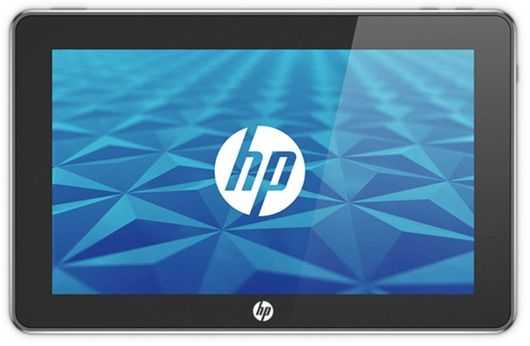
Yes, I’m calling this a UMPC. Why? Because it is! It has closer ties to everything that we’ve done over the past four years on UMPCPortal than any social and entertainment ARM-based ‘pad.’ It’s built with ultra mobile PC components (Z530 as used in nearly all Windows-based Ultra-Mobile PC’s ) and it runs Windows 7. I won’t be subscribing to the iPad comparisons just because it’s got an 8.9 inch screen; that would be too simple and would miss the point. As for it being a ‘netbook without a keyboard’ well, it’s closer but still somewhat misleading.
Update: HP Slate information, comparison, specs and links now in the database
The HP Slate looks like it could be one of the best mobile tablet PCs we’ve seen for a long time (could it top my personal favorite, the X70?) and I’ll be working to get some review-time with it as soon as possible but I know already that it won’t impress anyone looking for a slick consumer-centric device. It’s questionable that a 1.6Ghz Menlow will provide enough power to drive Windows 7 satisfactorily too but having done lots of testing with my Viliv S10 multitouch convertible, based on exactly the same hardware and software, I can tell you it works quite well, as long as the SSD is fast. Again, not slick, just productive.
Here’s the latest hands-on article but unfortunately, they take the iPad route. They also assume that it has a broadcom chipset like everyone else; forgetting that the Poulsbo chipset that pairs with the Z530 already has an integrated HD video decoder.

They do manage to uncover a docking station though and that’s a very useful addition, especially if it’s included in standard retail package. [He says, using a U820+docking station to write this article.]
More photos at the source: Conecti.ca
Via netbooknews.de

Posted on 08 March 2010
The Viliv S10, Lenovo S10-3T and Gigabyte T1000 sit in the 1.2-1.5KG bracket and are therefore just outside the range that we normally focus on here at UMPCPortal but given the multiple usage scenarios offered by the touch-capable convertible form-factor they are still worth looking at.
The four interesting models in the 10 inch screen size range right now are:
- Viliv S10 1GB RAM, Multitouch (1366×768) Z530 1.6Ghz Windows 7 Home Premium 32GB SSD. 779 Euro (expected)
- Lenovo S10-3T 1GB RAM, Multitouch (1024×600) N450 1.6Ghz Windows 7 Home Premium 449 Euro
- Gigabyte Touchnote 2GB RAM, Single Touch N280 1.6Ghz (1366×768) Windows 7 Starter, 569 Euro
- ASUS T101 MT 2GB RAM, Multitouch (1024×600), N450 1.6Ghz CPU, Win 7 Home Premium. 320GN HDD. 499 Euro
I’ve talked about the relative pricing of the four devices here but what about the features? Sascha got to play with the S10-3T, the T1000 and the S10 at CeBIT last week and here’s his hand-on video. [S10 appears later in the video here.] You can see how slim the S10 is compared to the other two devices.Viliv have done an excellent job with size, weight and styling. “They are kinda bulky inch says Sascha as he holds the Viliv S10 and points to the other two devices!
*** We’ll have the S10 and Touchnote T1028M in a live session today.***
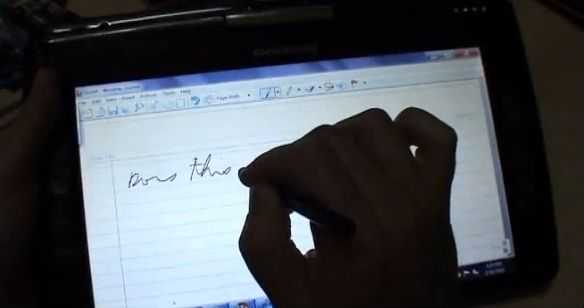
Posted on 25 February 2010
Many of you know this already. Restive screens don’t require a conductive path to register an object on the screen which means you can use plastic styli, nails and other objects to write on the screen. Capacitive screens require a conductive area, like a finger, in order to register anything on the screen making handwriting, annotations, mark-ups, photo editing, drawing, sketching, digital painting and the like almost impossible. You can’t use capacitive screens with gloves either so come the next ice age, the iPhone sales are going to suffer ;-)
What better way to see what I mean than by watching a video. Here’s a nice, jolly one from Maraderz that demonstrates the effects perfectly.
Of course there are other options. Digitiser screens use a special, active pen and can detect pressure and hovering and eliminate ‘vectoring.’ The LS800 tablet had one and is was cool to use. If you’re interested in this area, also check out multi-touch resistive screens (the Viliv S10 has one) and ‘palm rejection.’ Also remember that resistive layers on can get easily scratched because you can’t cover them with hard glass.
Screens are covered in detail in the Mobile Computing Buyers Guide.

Posted on 17 February 2010

As expected, the Dell Mini 5 was available for hands-on at the Pepcom event at Mobile World Congress and we wasted no time in getting our hands as near to the device as possible. Dell Are being a little careful about handing it out right now which means the software probably isn’t ready but in the demo and Q&A we had with Dell we resolved some of the outstanding questions.
Video notes:
- The Dell Mini 5 is one of a family of devices.
- Available with and without 3G
- Available through carriers and the Dell online shop. (Or at least, that’s the intention)
- Full Google Android experience.
- Tailored UI with widgets
- Media support for H.264 and other codecs. (Although we didn’t get the impression that Dell are targeting this as an Archos 5-killer in that respect.)
- Facebook and contacts integration looked good.
- On Pricing, Dell say they will address ‘price points that customers are interested in.) We interpret this as meaning it will be very low cost with carrier subsidy.
- Very nice hand-holdable form factor and weight. Almost exactly the same look and feel as the Archos 5 Android tablet.
- Availability will be ‘by summer.’ We estimate this as June, July timeframe but this could just be for the first carrier-supplied versions. It could take a while for the device to roll out globally.
Overall we’re impressed with the specifications and build of the Dell Mini 5, optimistic about pricing but will reserve judgment on battery life until we’ve had a good chance to test it. The 5.5Wh battery just doesnt sound like it’s ready for all-day action.