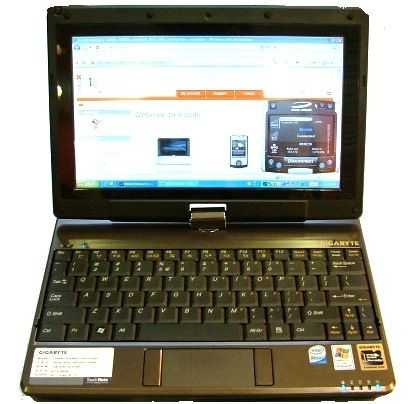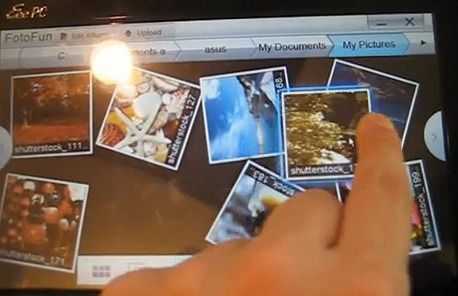One of the big differences between the Compal MID and the BenQ S6 devices is what they expect the primary input mechanism to be. While both of them have touch screens, the design of the user interface shows one clear difference.
The Compal is designed to be used by a stylus, while the S6 is geared for the much larger (and less accurate) finger.
For a long time PDA’s were all stylus controlled in the US (think of the Palm and early Windows CE machines), and a lot of this was down to technology. Screens were in their infancy and had a low pixel per inch density. Your pointer could wander round a bit and still hit the target, even when standing. In Europe it was all about the clamshell with a full keyboard you used on a desk or cradled in your hands. It took until the Psion Series 5 came out that the stylus as part of an interface took off.
In all those cases it was the ergonomics of where a device was going to be used that determined how useful the stylus would be the small Palm and Windows devices could be comfortably held in one hand while the stylus was used, while Psion arguably produced machines to be used at tables.
So what of the MID devices? Both the S6 and the Compal are geared towards being used in the hand the Compal’s screen doesn’t tilt and while the S6 has a small kickstand the location of the scroll strip and buttons under the thumbs gives away the design brief. Neither device is suitable to be used one handed mainly due to their size. So two handed it it, and in my mind that means you’ll be standing (more than likely walking), when using the device.
And a stylus in that situation is pretty useless. The Compal’s interface has buttons and target areas so small that even a little bounce in your step and you’ll be missing where you were hoping to click. Having an on screen mouse/cursor is also very strange, and I think shows the roots of the Compal UI is in a desk based system, with easy access to a stable mouse.
It’s certainly not as well suited to working on the move as the S6 is. With large round buttons, which just happen to be about the size of the pad of your finger, it’s clear that the designers of the S6’s UI have thought about where the S6 will be used and decided that a lot of the time people will be “walking and mid-ing inch and ensured that any frustration will not be because of the UI.
(Although web forms are still tiny, and BenQ did see fit to include a stylus for situations like that)
Having used both devices, the S6 is certainly the more comfortable UI when out and about. Although the Compal feels much more like a full blown computer that has more potential the rough edges will take away a lot of those potential advantages in the eyes of the consumer.
 I had a nice update call from Mobilx this morning where we talked about a number of things. MBook, Aigo and Mifi were discussed (more about those later in the week) but top of the list was the Gigabyte Touchnote shipment which has almost reached Mobilx HQ.
I had a nice update call from Mobilx this morning where we talked about a number of things. MBook, Aigo and Mifi were discussed (more about those later in the week) but top of the list was the Gigabyte Touchnote shipment which has almost reached Mobilx HQ.