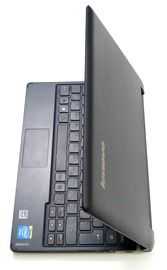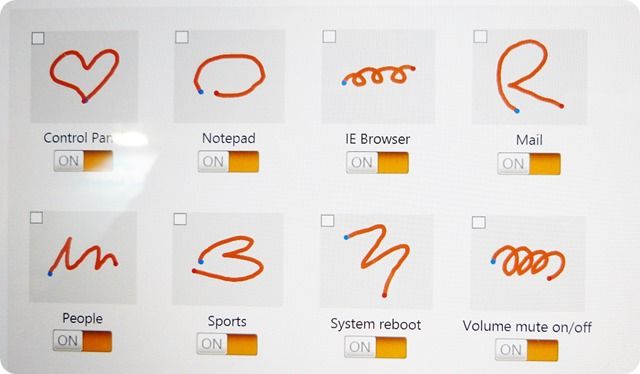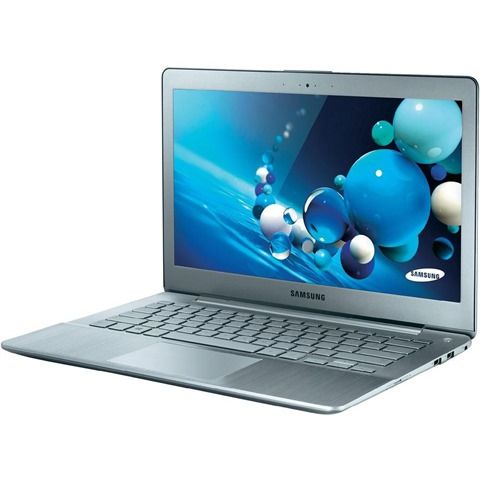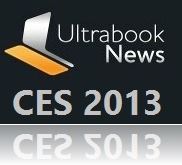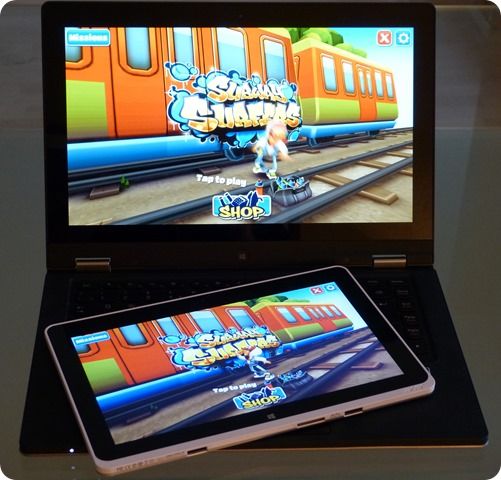When I reviewed the 270-euro Lenovo Ideapad Flex 10 recently I knew it would be a great candidate for an SSD upgrade. This fanless, touchscreen hybrid is the very model of a modern casual portable laptop but it was fitted with a really poor quality hard drive that was obviously holding the system back. After completing the SSD upgrade yesterday I can report that the difference is amazing. Applications are starting in half the time, the PCMark score is up 70% and the system works as it should. No more drive activity slow-downs and a huge lift in the user experience. I’ve done a lot of SSD upgrades over the years but this one is probably the most impressive.
The Lenovo Flex 10 has a 270-degree fold-back screen. Stand-mode is very useful.
I’ve dropped a MydigitalSSD BP4 in as a test (I had it from a previous test I did with an Acer V5) but you can shop around for a good deal. On Amazon.com there’s an offer on the 7mm 128GB Sandisk SSD that would be perfect for this. $69.99 is a great deal. [Affiliate link.]
 Over 40X improvement in the very important 4K write speed. Superb result!
Over 40X improvement in the very important 4K write speed. Superb result!
In a PCMark test the device scored 70% better. 1521 with HDD, 2579 with SSD. Application start-up times are drastically reduced. DriftMania started in 10 seconds compared to 21 seconds with the HDD. Lenovo Photo Show started in 5 seconds (11 with HDD.) Facebook, IE, Chrome and Paint also started about twice as quick. Battery life has probably been improved too but I haven’t tested it yet. Considering the heat that was generated by the HDD and the time it took to get things done there’s going to be a clear real-world difference in how much you can get done on this. Silent operation is a dream too. I’ve connected a USB3.0 docking station and I’m writing this with external screen, keyboard and mouse and it’s a very nice way to write.
Inside the Flex 10. RAM is soldered. No fans. Disk and WiFi module are easy to remove
How to upgrade to SSD on the Lenovo Flex 10
To do the upgrade you’ll need a USB recovery drive (create using Windows 8 tools on a 16GB USB stick or CDROM.) I chose to use an external USB 2.5-inch SATA adapter so that I could do all the imaging on a faster PC. Obviously you will lose your warranty and there’s a possibility of failure or breakage so take care and own the risk!
- Reduce partition size on C: to bring total disk size into range of SSD. Use Windows 8 disk manager to shrink the volume. (Ideally do a system restore to factory setup beforehand.)
- Remove back of Lenovo Flex 10. This is a little tricky. Two screws are hidden under the rubber feet and one has a seal that will need to be broken. You lose your warranty at this point. You can use a thumbnail to carefully prise the unit apart. It takes time and care, especially at the front corners, but it’s certainly not a sealed unit.
- Remove hard disk. It’s an easy 4-screw removal process. (Note: You can upgrade the WiFi too. The basic 2.4Ghz single channel unit has good reception but would benefit from a dual-channel upgrade IMO.)
- Put hard disk in 2.5-inch USB3.0 adapter.
- Take Acronis TrueImage disk image of hard drive. (Took 40 minutes on a fast SSD-based Ultrabook using free 30–day trial.)
- Remove drive from adapter and store with care
- Insert SSD into adapter.
- TrueImage disk copy the saved image to the SSD drive. (You might get an error saying it won’t boot but you can ignore that.)
- Remove disk from adapter and install in Lenovo Flex 10
- Enjoy
There are still clear limits with this setup. The Lenovo Flex 10 doesn’t have a powerful CPU and that shows itself when you start using browser-based apps. Google Drive and the associated productivity apps won’t be much fun (Chromebooks are way more suited to this) but I suspect the free Office Home and Student will be a far better experience. GPU and video decoding power is pretty good though so you’ll be able to watch 1080p videos and play Windows 8 RT games without any issues. XBMC and Openelec work well. Read my full review, or my summary review video for more detail.
I’m a huge fan of the 270-degree fold-back screen (more so than the 360-degree fold-back) and a huge fan of ‘lightweight’ computing. Based on what I’ve seen with the Flex 10 there’s scope for Lenovo to make a seriously useful Flex 11 with a quad-core Baytrail-M and a low-cost 64GB SSD. Until then though, this Flex 10 SSD upgrade has created an extremely well-balanced hybrid netbook that covers a wide range of activities. I’m keeping it.