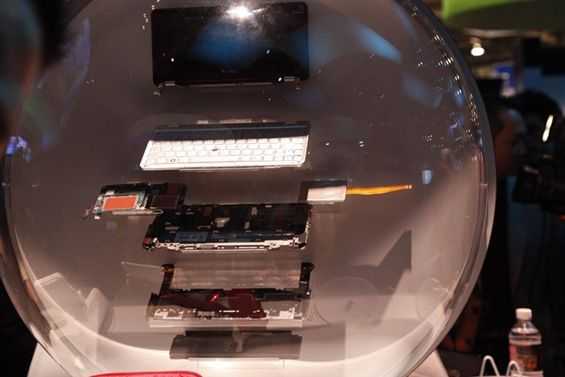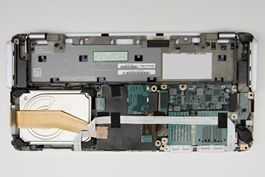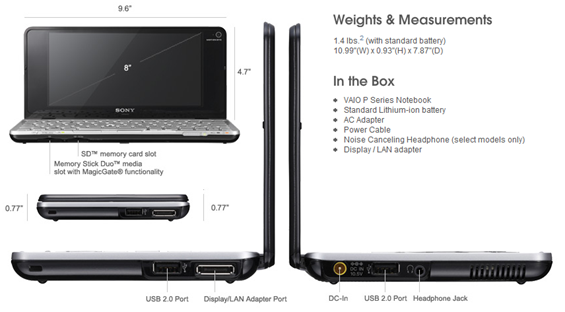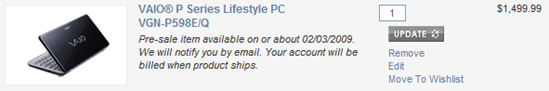Posted on 08 January 2009

I’m sure more than a few of you winced at the notion that the VAIO P would be trying to run Vista on a 1.33GHz Atom (Silverthorne) CPU. Probably not worth the increase in price, but jkOnTheRun has received word from Dynamism that the VAIO P will be available with CPUs up to 1.86GHz. The top model, configured with 2GB of RAM and a 128GB SSD, will feature the 1.86GHz CPU, and cost you $1899, $400 more than the otherwise similarly configured model with a 1.33GHz CPU.
[jkOnTheRun]

Posted on 08 January 2009
The tech world is practically in a state of euphoria because of the new Vaio P, and its not hard to see why. Its an amazing looking small netbook, with quality components and features. What more do you need? The size comes with drawbacks however. While Sony is boasting 4 hours battery life which practically every news site around the world has relayed, these battery estimates are never accurate. While it may be in theory possible to squeeze that amount of processing out of the device it wont be under “optimal” conditions. I just received an email from Dynamism announcing that the device is up and ready to be ordered on their site and they add further confirmation to this: “The integrated battery has an optimal 4-hour runtime (2.5 hours under normal use).” I for one actually expected a bit better from Sony, but we will still have to wait for some reviews. Bonus points to Dynamism for being honest though.

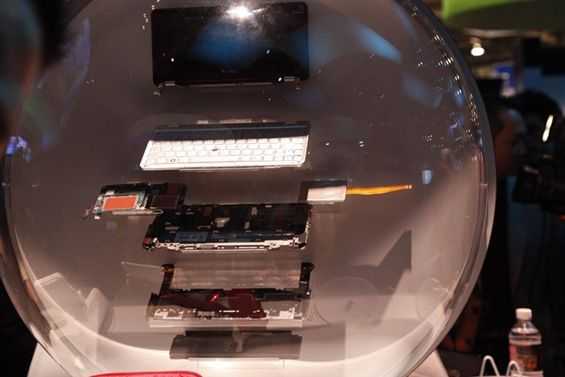
Posted on 08 January 2009
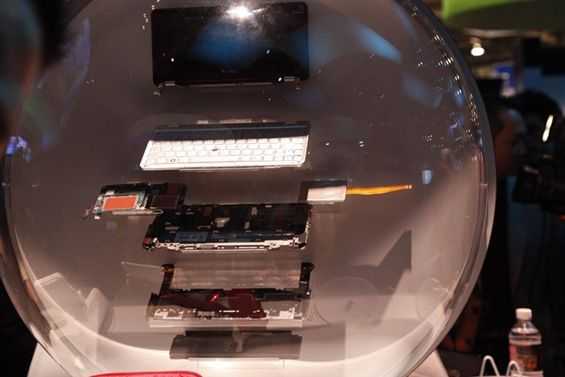
Lots of info tonight about the VAIO P. Here we can see some pictures of what makes up the insides of the VAIO P. Check out a few of the shots below from PC User (thanks jkk), and a cool exploded view image on display at CES from Gizmodo. Head over to jkk or the PC User link for more pics.
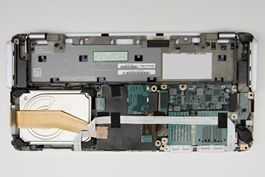


Posted on 08 January 2009
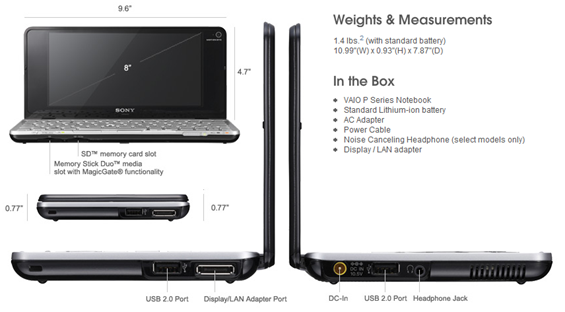
Chippy already dropped the size comparison with SizeEasy, but here is a great shot from SonyStyle showing the dimensions of the device all around and giving you a quick hardware tour from a few different angles.

Posted on 08 January 2009
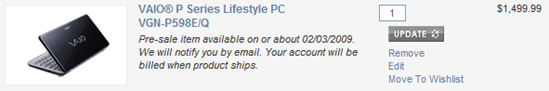
It might not be available immediately, but you won’t need to wait too long. Pre-ordering the VAIO P through SonyStyle.com reveals a release date of “on or about” 2/3/09. There are several SKUs to choose from on the site; for the few that I checked, the date was the same.

Posted on 08 January 2009

Sony has gone all out officially introducing the VAIO P on SonyStyle.com. Hidden among the sections of information about the premium netbook is mention that the VAIO P will feature an instant-boot sub-OS that will give you limited access to photos, web browsing, email, and more. It is nice to hear that it will be based around the Xcross media bar interface, similar to what you find on the PSP or PS3, which is a graphically nice looking interface with intuitive controls. The Xcross media bar picture above is from the PS3. Update: ultra mobile PC Portal reader gentux has pointed out an actual picture of the XMB sub-OS on the VAIO P from Gizmodo.

Posted on 08 January 2009

So… the VAIO P [Portal page]. Sony says it is Pocketable right? A flash animation which you can see here shows a girl walking along, shaking her thang’ (if you will), with the VAIO P in her back jeans pocket. And guess what? It keeps sliding out, and she has to push it back in to place. I don’t quite understand how this demonstrates pocketability. It is strange especially because Sony’s VAIO UX series was probably more pocketable than the brand new VAIO P.

Posted on 08 January 2009

The mystery has been solved. The VAIO P is a laptop form-factor device that carries a pretty heavy pricetag compared to similarly sized devices. I think I’ll call it a premium netbook. I generally reserve ultra mobile PC for computers that aren’t laptop form-factor. Why premium? The price of course. Most people associate the term netbook with small, simple, and low-cost.
Anyway… Engadget has some of the first hands on videos of the VAIO P in action. As you might notice, the high resolution 1600×768 screen prompts a very wide screen. Adding to the perceived width is the lack of trackpad space due to the mouse nub. Have a look at the videos below: