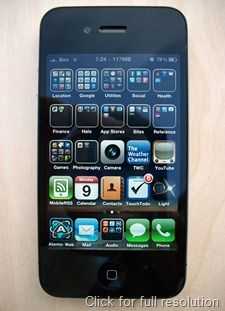I have to preface this review with an apology. It’s taken me a long time to get this review up on the site and I’m sorry for that. You knew not to expect a day-one review from us because that’s just not how we roll; we like to get a serious feel for the items we’re testing before passing judgment. I was waiting for apps to be updated with iOS 4 features, and for Apple to tell their side of the antenna story before writing the review (not to mention getting distracted with the Droid X). With that said, I hope you’ll still join me for our iPhone 4 review.
Hardware
 The iPhone 4 introduces an all new design. Here’s a quick spec rundown, and as always, you can get detailed information from our iPhone 4 Portal page.
The iPhone 4 introduces an all new design. Here’s a quick spec rundown, and as always, you can get detailed information from our iPhone 4 Portal page.
- CPU: Apple’s A4 chip (1GHz)
- RAM: 512MB
- GPU: PowerVR SGX 535
- Screen: 3.5 inch IPS display @ 960×640 (326 ppi)
- Rear camera: 5 MP with single-LED flash (HD video record capable)
- Front camera: 0.3 MP (video up to 640×480)
Design
 You’d have to really despise Apple to say that they have no design talent. The iPhone 4 once again makes its predecessor feel like a toy, despite the fact that it once felt like a quality built device. The iPhone 4 is 24% thinner than the iPhone 3GS, making it the thinnest smartphone in the world (according to Apple), though despite it’s decreased thinness, it doesn’t feel thinner than the iPhone 3GS because of its square back. The iPhone 3G and 3GS had rounded backs which made them feel thinner than they really were. The result of this lack of rounded back makes the iPhone 4 feel just as thick as the iPhone 3GS.
You’d have to really despise Apple to say that they have no design talent. The iPhone 4 once again makes its predecessor feel like a toy, despite the fact that it once felt like a quality built device. The iPhone 4 is 24% thinner than the iPhone 3GS, making it the thinnest smartphone in the world (according to Apple), though despite it’s decreased thinness, it doesn’t feel thinner than the iPhone 3GS because of its square back. The iPhone 3G and 3GS had rounded backs which made them feel thinner than they really were. The result of this lack of rounded back makes the iPhone 4 feel just as thick as the iPhone 3GS.
The front and back of the device is made from glass which Apple lauds as being much stronger than plastic. I’ve somehow managed to already get more scratches on the front of the my iPhone 4 than I did over the entire course of my iPhone 3GS’s lifespan. They aren’t significant scratches, but hold the phone under the light and you’ll find quite a few. This is a striking contrast to my iPhone 3GS which never got a single scratch on it.
This could have something to do with the fact that the glass back of the iPhone 4 is somewhat slippery compared to the plastic back of the iPhone 3GS. The iPhone 4 isn’t slippery in the hand, but it frequently slides off of places where I once rested the 3GS, such as on top of my wallet, or on the arm of a couch. Some people have attributed this to the oleophobic coating which is designed to reduce fingerprint smudges (this was only present on the front of the iPhone 3GS, but it’s on the front and back of the iPhone 4).
The front and back of the iPhone 4 is glass, but there is a tiny plastic bezel that surrounds each pane. This is likely to prevent any dangerously sharp edges, as well as reducing the chance of chipping the edge of the glass.
As for the look of the device itself, it’ll definitely come down to personal preference. I, for one, think it’s a beautiful looking device, and I’m happy to see Apple working on a somewhat retro look, rather than continuing to evolve their previous design the natural conclusion of which would have eventually been the iBall — if Apple continued to simplify shapes and smooth lines.
 The device feels undeniably well built, and the metal buttons are impressively solid and have no play to them. The volume buttons have been changed from a rocker bar (as they were previously on the 3GS) and separated into individual buttons. The plus and minus markings are cut directly into the metal button which gives them a sharp look that won’t be worn away over time. Both volume buttons, the silent switch, and the hold/lock button have highly satisfying clicks. Additionally, the home button on the front of the device is much more clicky than the one on the iPhone 3GS which was occasionally on the squishy end of the spectrum. If you’ve ever used an iPod Touch, then you’ll know the feeling of the iPhone 4’s home button.
The device feels undeniably well built, and the metal buttons are impressively solid and have no play to them. The volume buttons have been changed from a rocker bar (as they were previously on the 3GS) and separated into individual buttons. The plus and minus markings are cut directly into the metal button which gives them a sharp look that won’t be worn away over time. Both volume buttons, the silent switch, and the hold/lock button have highly satisfying clicks. Additionally, the home button on the front of the device is much more clicky than the one on the iPhone 3GS which was occasionally on the squishy end of the spectrum. If you’ve ever used an iPod Touch, then you’ll know the feeling of the iPhone 4’s home button.
Screen
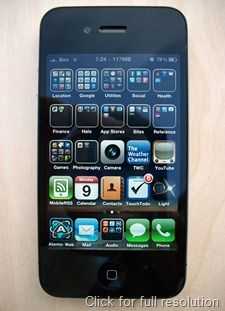 Apple specifically designed the screen to have a pixel-per-inch rating that surpasses the eye’s ability to tell each pixel apart. Apple claimed that this threshold was about 300 ppi at a given distance (10 inches or so) so they made the screen 326 ppi with a 960×640 display which is 4x the resolution of previous iPhone. Just to clarify, the increase in resolution doesn’t mean more space on the screen. Instead, Apple scaled up graphics of the entire OS to 4x their original size to fit the new resolution. The result is an extraordinarily crisp screen that makes you wonder how you ever lived with the low res 480×320 screens on the old iDevices.
Apple specifically designed the screen to have a pixel-per-inch rating that surpasses the eye’s ability to tell each pixel apart. Apple claimed that this threshold was about 300 ppi at a given distance (10 inches or so) so they made the screen 326 ppi with a 960×640 display which is 4x the resolution of previous iPhone. Just to clarify, the increase in resolution doesn’t mean more space on the screen. Instead, Apple scaled up graphics of the entire OS to 4x their original size to fit the new resolution. The result is an extraordinarily crisp screen that makes you wonder how you ever lived with the low res 480×320 screens on the old iDevices.
When I look back at an iPod Touch or previous iPhone, the screen looks quite pathetic. The iPhone 4’s 960×640 screen is the highest resolution in a smartphone, but next to an 800×480 device like the Droid X [portal page], the difference won’t be perceptible for most people. So while the iPhone 4’s display blows the previous iPhone out of the water, it isn’t wildly superior to other devices out there.
The IPS screen is reasonably readable in bright sunlight and has an impressive full 179 degree viewing angle with virtually no loss of color or contrast at even the most extreme angle.



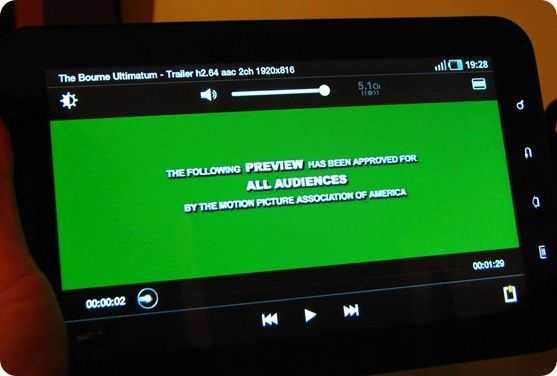





 Samsung has posted a demonstration of it’s upcoming Galaxy Tab device to it’s official YouTube channel
Samsung has posted a demonstration of it’s upcoming Galaxy Tab device to it’s official YouTube channel