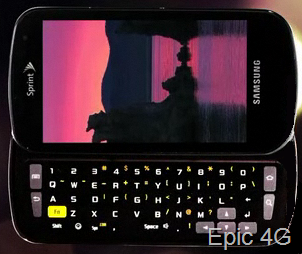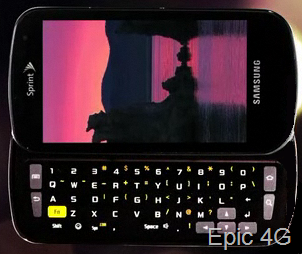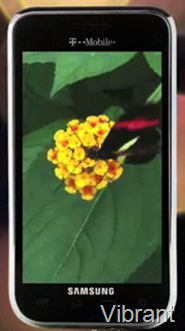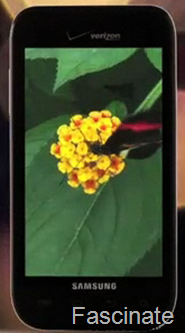While the Droid X [portal page] beats the iPhone 4 [portal page] in a straight-up megapixel to megapixel comparison by 3 megapixels (Droid X’s cam is 8 MP while iPhone 4’s is 5 MP), the iPhone 4 uses a fancy back-illuminated sensor, which enhances it’s ability to capture light, according to Apple.
The Droid X supports 720p HD recording, just as the iPhone 4, and interestingly, the Droid X has a mechanical shutter. The Droid X also has a dedicated two-stage camera button which focuses and captures, as well as a dual-LED flash. The iPhone has a single LED flash. Additionally, the Droid X can upload HD video directly to YouTube, whereas the iPhone 4 has to have the video put onto a computer and uploaded to YouTube for HD quality (Apple plans on updating this at a later time, so it’s a software restriction, not hardware).
Below I’ve taken some shots with both the Droid X and the iPhone 4 for comparison. The videos were both taken from the respective devices and uploaded to YouTube through a computer, just to ensure that no compression was taking place during the phone upload process.
Because this is a camera comparison post, I’ve bumped up the click-through pictures to a larger than usual resolution, so be sure to click on them for a more detailed view.
General
Macro
High Light
Medium Light
Low Light
Low Light (with flash)
Video
If you have a powerful computer and you’d like to watch these videos side-by-side, give this link a try. Slower computers will likely stutter if you try to run both in HD at the same time.
The iPhone has somewhat of an unfair advantage as it has auto-exposure adjustment, while the Droid X requires manual adjustment in the settings menu of the camera app. All pictures taken with the Droid were at an exposure of 0 (it ranges between -3 and +3) but just for comparison’s sake, here is the Low Light Droid X shot with the exposure turned up to +3 along side the same iPhone 4 Low Light shot that you saw above.
It’s hard to say which of the two has a better dynamic range, but the iPhone 4 seems to have more vibrant colors (not necessarily more accurate, however). The iPhone 4’s HD video also looks noticeably better than the Droid X’s in terms of sharpness and framerate, though the Droid X doesn’t seem to focus its camera before shooting HD video which is somewhat odd.