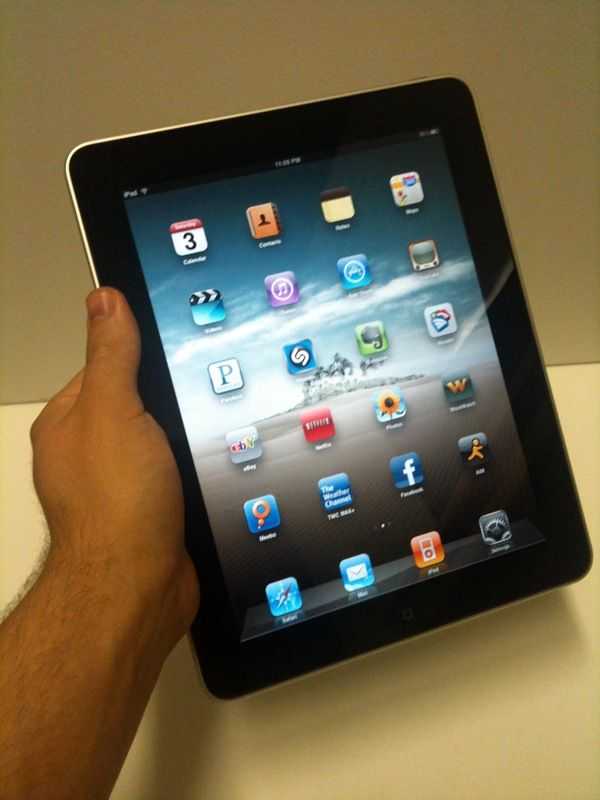Have a look at the awesome Atomic web browser for the iPhone and iPad. The app costs 99 cents in the app store and it’s a universal app, meaning you pay for it once and you get the iPhone and the iPad version. While the browser has a lot of great features, such as easy user agent spoofing, the feature that I like the most is the way that it handles tabs. It’s much faster and much more intuitive than Safari. Atomic web has become my new browser on my iPhone and iPad. Very much worth the 99 cent asking price.
Have a look at the awesome Atomic web browser for the iPhone and iPad. The app costs 99 cents in the app store and it’s a universal app, meaning you pay for it once and you get the iPhone and the iPad version. While the browser has a lot of great features, such as easy user agent spoofing, the feature that I like the most is the way that it handles tabs. It’s much faster and much more intuitive than Safari. Atomic web has become my new browser on my iPhone and iPad. Very much worth the 99 cent asking price.
Tag Archive | "video"

Atomic Web Browser on iPad (and comparison to Safari) [video]
Posted on 21 April 2010
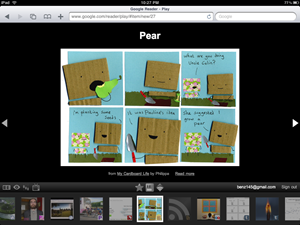
Google Reader Play on the iPad [video]
Posted on 05 April 2010
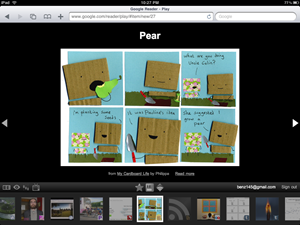 Google somewhat quietly released Google Reader Play early last month. Reader Play is essentially an alternate way to view Google Reader and is designed to present interesting and relevant items in a simple and pleasing way — it seems particularly suited to large screened devices. While several people, upon release, noted that Reader Play would probably work great on large TVs, the first thing that came to my mind was how well it could work with the iPad. Of course, that was only a theory because we didn’t have an iPad at the time for testing. Now that the iPad has been released, we can give it a try.
Google somewhat quietly released Google Reader Play early last month. Reader Play is essentially an alternate way to view Google Reader and is designed to present interesting and relevant items in a simple and pleasing way — it seems particularly suited to large screened devices. While several people, upon release, noted that Reader Play would probably work great on large TVs, the first thing that came to my mind was how well it could work with the iPad. Of course, that was only a theory because we didn’t have an iPad at the time for testing. Now that the iPad has been released, we can give it a try.
To my delight, Reader Play works pretty darn well on the iPad. Part of this is because YouTube videos can be played directly inside Reader Play, without having to launch out to the external viewer. Note that this isn’t Flash, it’s simply the iPad recognizing the video as a YouTube video and playing it with it’s own special YouTube player right inside the frame. Have a look at Google Reader Play in action on the iPad in the video below:

Our iPad Decided to Show up Today – Brief Unboxing
Posted on 04 April 2010
 I was about two minutes away from hitting the publish button, on a post about how I was frustrated that the iPad wouldn’t be delivered today, when I got a call from a number I didn’t recognize. It was the UPS driver, he asked me to meet him outside to grab a package. I was told by not only Apple, but also several sources from UPS that iPad’s would not be delivered, here in Hawaii, until Monday because UPS didn’t do Saturday delivery in my area. This was frustrating because we of course wanted to bring our readers coverage of the device from day one (and who isn’t excited to get a new gadget!) but it was starting to look like we wouldn’t be able to do that. Despite the email from Apple and several confirmations from within UPS, the iPad got here on April 3rd, as promised, and the box had a nice big “Saturday” sticker on it. Well played UPS — thanks for getting it here on time even if there was some sort of miscommunication!
I was about two minutes away from hitting the publish button, on a post about how I was frustrated that the iPad wouldn’t be delivered today, when I got a call from a number I didn’t recognize. It was the UPS driver, he asked me to meet him outside to grab a package. I was told by not only Apple, but also several sources from UPS that iPad’s would not be delivered, here in Hawaii, until Monday because UPS didn’t do Saturday delivery in my area. This was frustrating because we of course wanted to bring our readers coverage of the device from day one (and who isn’t excited to get a new gadget!) but it was starting to look like we wouldn’t be able to do that. Despite the email from Apple and several confirmations from within UPS, the iPad got here on April 3rd, as promised, and the box had a nice big “Saturday” sticker on it. Well played UPS — thanks for getting it here on time even if there was some sort of miscommunication!
Apple iPad Product Page (specs, news, links, and more)
So we’ve got our iPad and we’re ready to start checking it out. I’ll spare you are lengthy unboxing as the whole thing is relatively simple, and has been covered to death by the rest of the world by now. I’ll just drop a few pictures and a very short video, and that’ll be that for the unboxing and we’ll quickly move on to the more exciting stuff!
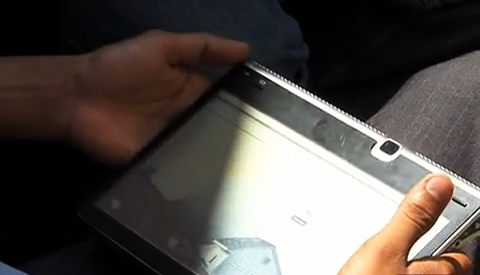
Notion Ink Adam Shown off on Video by Co-Founder
Posted on 25 February 2010
Update: Notion Ink Adam specifications and links are now in the database.
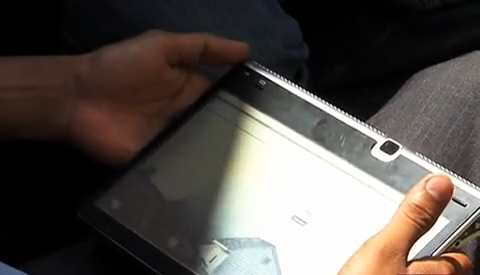 A video published last week by the Times of India has Notion Ink co-founder Rohan Shravan showing off what is being called a “final inch version of the ever intriguing Adam tablet. The video has some nice close-ups of the unit, but it still doesn’t seem like the production version (and I hope not as part of the screen bezel comes off mid-interview), though Rohan says that it is final in terms of “look and feel inch and that the device should launch first in the US in June. He also claims that the device will last for more than 10 hours doing 1080p video output. I’ll still have to see it for myself before I believe it, but I sure hope that the Nvidia Tegra 2 hardware is capable of backing that claim. Still no word on pricing. There is also an interesting interview with both Notion Ink co-founders if you care to have a look.
A video published last week by the Times of India has Notion Ink co-founder Rohan Shravan showing off what is being called a “final inch version of the ever intriguing Adam tablet. The video has some nice close-ups of the unit, but it still doesn’t seem like the production version (and I hope not as part of the screen bezel comes off mid-interview), though Rohan says that it is final in terms of “look and feel inch and that the device should launch first in the US in June. He also claims that the device will last for more than 10 hours doing 1080p video output. I’ll still have to see it for myself before I believe it, but I sure hope that the Nvidia Tegra 2 hardware is capable of backing that claim. Still no word on pricing. There is also an interesting interview with both Notion Ink co-founders if you care to have a look.

New Dell Mini 5 Hands-On Photos and Video from Engadget
Posted on 12 February 2010
Engadget has managed to get their hands on a pre-production Dell Mini 5 [Portal page] (aka Dell streak or M101), and they’ve got a nice gallery of the device up on their site as well as a brief video. Hopefully they’ll drop some hands-on impressions later, but for now it’s pretty much just visual media. I’m most interested to see what they think of the off-centered QWERTY keyboard which is offset due to a seemingly always present numeric OSK — the keyboard could make or break this device. Check out a few shots below and jump over to Engadget for the full gallery and video.

JKK Unboxes the Milestone (AKA Droid) Smartphone.
Posted on 30 November 2009
I’ve had a few hours hands-on with the Milestone and I have to say I really loved it. It brings the fun of Android to a really useful form factor and design. The capacitive screen, keyboard and 5mp camera go together to make this an excelent value package. Slightly too small, in my opinion, to be a fully productive web-app tool but for a smartphone, this is about as much as you could hope to get in a 24/7 pocketable package. In this video, JKK of JKKMobile unboxes the Milestone and takes us round the device.
[youtube]w5_s2gSXU3Y[/youtube]
Source: JKKMobile.

How to use a solar panel to power your gadgets.
Posted on 09 June 2007

Lesson number one in the Solar-UMPC project is that the weather is chaos and if you live in mid-northern Europe, you can’t rely on it as a source of instant energy. You’ll see how I’ve had to adapt my solution in my first Solar UMPC video. In the video I present the solar charging and storage setup that I’ve decided to use for the tour. Its based on the fag-packet drawing I did a few weeks ago after deciding that Li-Ion batteries weren’t really the best solution.
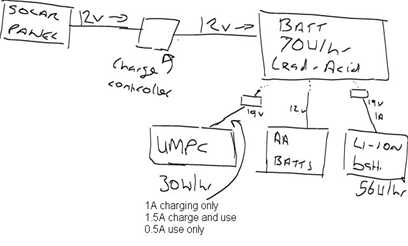
I’ve introduced the lead-acid battery as a buffer and despite the 100-year old technology and 2.6KG weight, provides the perfect stabiliser to the whole architecture.
A quick rundown of the equipment I’m using (mostly bought from my home country, Germany.)
- Sunlinq 12v / 25W foldable solar panel.
- Sonnenschein 12v / 6.6Ah lead-acid battery.
- Solar charge controller. 12v / 4A
- Samsung Q1b UMPC.
- TabletKiosk MP3400 Li-Ion battery pack.
- Voltcraft dual-mode 12v battery charger.
- Voltcraft 12v DC-DC adaptor.
More pictures in the gallery here. Many thanks to SelectSolar for their help in preparing this solution.
 |
| |||
 |
| |||
 |
| |||
 |
| |||
 |
| |||
 |
| |||
 |
| |||
 |
| |||
 |
| |||
 |
|