Thanks to the exploding world of mobile, the computer industry has seen a refreshed interest in high efficiency components. Though Intel has always made a wide range of processors, until lately the company’s low-power products were sometimes seen as second-class citizens of the CPU world. Sure, they used less power, but this was often achieve this with lower clock speeds, fewer features, and sometimes the disabling of cores in the case of multi-core processors. With the Ultrabook initiative Intel has renewed emphasis on efficient processors that are not just on equal footing as the rest of their offerings, but rather showcase the extent of Intel’s processor prowess. The latest Ivy Bridge Core U-series processors found in Ultrabooks are more than just low-power — they are highly efficient processors capable of a high dynamic range of computing tasks. By packing the latest and greatest processor technology into a package that also has practical limits on how much power it can draw and how much heat it can produce, these CPUs present an alternative to using a standard CPU and simply slapping in a big battery; But which is better?
Heat and Fans
With an efficient processor comes less heat. Compare the ultra-mobile version of Intel’s latest Core i5-3427U to the standard mobile Core i5-3210M. While the top clock speed on the 3210M (3.1GHz) runs 10% faster than that of the 3427U (2.8GHz), it is also rated to consume more than twice as much power and put out nearly twice as much heat (TDP of 35 watts vs. 17 watts).
The TDP rating stands for thermal design power and it tells the computer designers how much heat the unit needs to be able to dissipate to continue running at optimal speeds. In most laptops dissipating heat is achieve through active (fans) or passive (heat-exchange) processes. A higher TDP means the computer is more likely to require a fan (or fans) for cooling. Not only is all of this heat generated going to be output onto your lap or into your room, the fan will have to run frequently, drawing more power from the battery. A high-efficiency CPU means a more comfortable lap-computing experience and battery savings.
Weight, Size, Battery Life, and Cost
A high efficiency processor with a low TDP means two things for computer design. First, you can get away with fewer/smaller fans (or possibly even none at all) and you won’t have to run them as often. This makes the computer lighter, less costly, and leaves more room for other components that you might want. Second, depending upon the goal of the computer designer, it means you can achieve better battery life from the same battery (when compared to a standard mobile processor), or you could cut the battery size down to keep the same battery life with less cost, weight, and more room for components.
Charging Speed
One thing that is often taken for granted when comparing high-efficiency ultra-mobile processors to standard processors paired with big batteries is charging speed. Compare a standard laptop with a mobile processor to an Ultrabook which has a high-efficiency processor. Assuming the same battery life, the Ultrabook will have a much smaller battery (thanks to lower power requirements) and will charge significantly faster.
Take the Lenovo ThinkPad X1 Carbon for example. The X1 Carbon Ultrabook, which is rated by Lenovo for up to 8.2 hours of battery life, can charge from 0% to 80% in a whopping 35 minutes. It would take a computer with a larger battery significantly longer to do so. Quick charging speed is a big perk for people who often use their computer while mobile.
On the flip side, Apple doubled the battery from the iPad 2 to the iPad 3 to be able to maintain the same battery life after equipping a high resolution display. The result? Many reports indicate that the iPad 3 takes up to six hours for a full charge.
I’ve been using an Ultrabook for several months now and I’m absolutely delighted that I can get a high-performance all-day computing experience out of a single charge. Thanks to the efficient processor inside, the Ultrabook I’m using (Asus UX31E) is so light (just 1.3kg) that it hardly even feels like it’s there when I carry it with me. High-efficiency processors are definitely the way forward over standard processors paired with huge batteries (or processor with low-power but not high-performance), Intel knows this and it’s likely one of the reasons they decided to put forward the Ultrabook initiative.

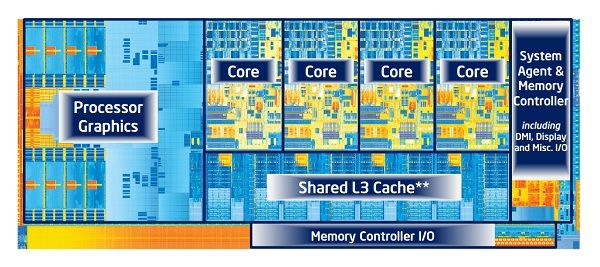










Can’t we have both? …
Efficiency is nice, but I want 10 hours of battery life NOW. And the only way to get there is through a massive battery. Maybe due to increased efficiency it doesn’t need to be as big as the 95whr monster in my X220, but the wimpy 40whr batteries often found in ultrabooks simply isn’t enough.
I don’t get why you’re comparing the two. I don’t see an either/or comparison.
More efficient components are always wanted and made (including more efficient batteries). When they’re not efficient enough for a category of users then a massive battery is used.
It’s just unfortunate that battery technology doesn’t improve as fast as the rest of the components in a notebook.
Agreed 100% with other commenters.
We shouldn’t make this about the “tyrrany of OR” it should be about the “opportunity of AND”.
People who only want 4 hour battery life can have it; people who need 8 hours and beyond can have it too if the dynamic efficiency of the Ultrabook platform is coupled with multiple battery options.
Adam
I have requirements (durable, lightweight, portable, powerful “enough” and a long battery life) and I don’t care how that’s accomplished be it more efficient chips, screens or batteries. The result is what matters to consumers and knowing the internal workings falls into the “that’s nice to know” category.
So far, the race to being the uselessly thinnest is resulting in notebooks that don’t meet my requirements. I hope after the initial ultrabook marketing hype there’ll be a slump in sales that would force manufacturers rethink some things.